BitKeep is proud to announce that we have added Kava Network (KAVA) to the list of supported mainnets. Through the support provided, BitKeep will deliver Kava Network (KAVA) users with a convenient means for token transaction, DApp ecosystem participation, and more.
Users are now able to use the DApps on Kava Network through BitKeep. At the same time, BitKeep will support more DApps from the network, representing it in its full glory. In the future, the partnership between Kava Network (KAVA) and BitKeep will certainly go further.

How to Add Kava Network (KAVA) in BitKeep
Download the latest version of BitKeep wallet
Chinese Mainland: https://bitkeep.io/
Other regions: https://bitkeep.com/
Create a wallet
1) Download and install BitKeep Wallet. Launch it, tap “New Wallet”, then tap “Generate”;Now tap “Later” (but remember to back up your mnemonic phrase later), and enter a 6-digit password;
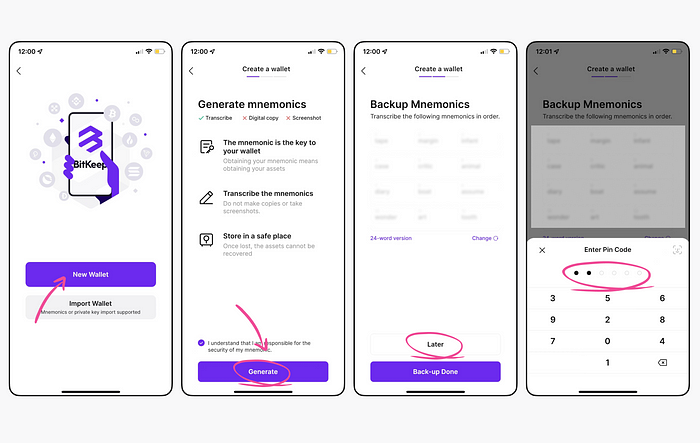
2) As a multi-chain wallet, BitKeep displays some mainnets by default for the convenience of users when they create a wallet. You can always remove them or add some more manually.
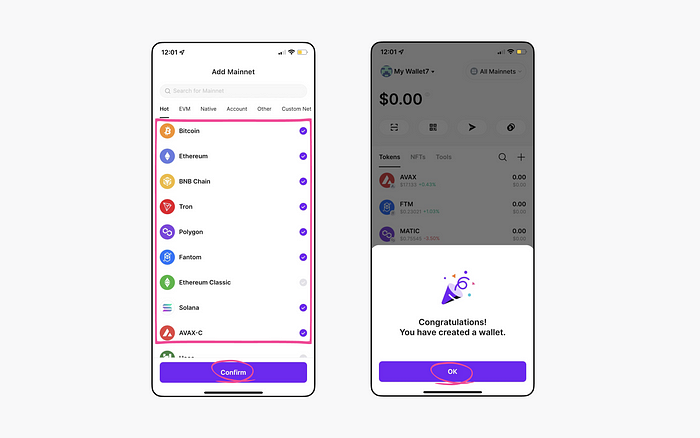
3) You’ll be prompted to back up the mnemonic phrase again when you finish creating the wallet. Tap “Backup Now” and transcribe the words before you explore the Web3.0 world through BitKeep.
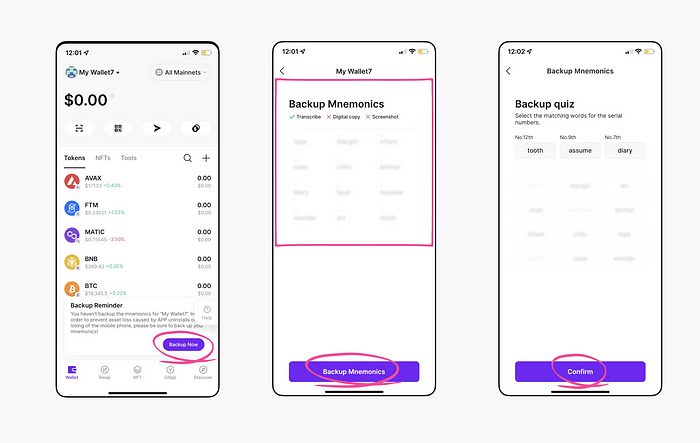
Import a wallet
You are going to need your private key or mnemonics to import a wallet. Do not copy it to the clipboard or there will be leaking risks. You’d better write the words down on a piece of paper and then input them manually.Launch BitKeep, choose “Import a wallet”, input your mnemonic phrase or private key, then choose the mainent.
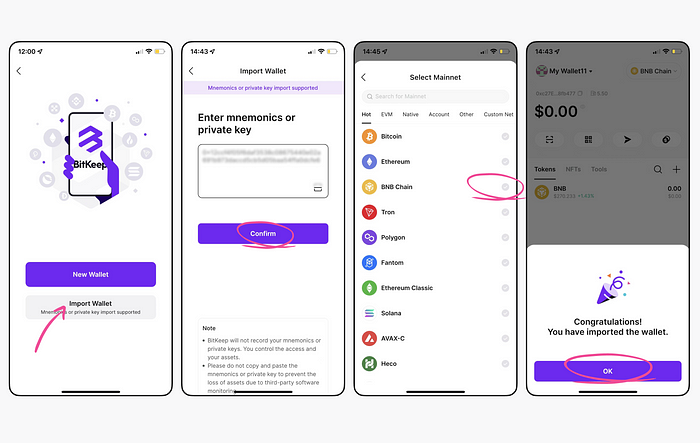
How to Add Kava Network(KAVA) in BitKeep?
1) Launch the BitKeep app. Tap “All Mainnets” in the upper right corner to enter the mainnet selection interface.
2) Tap “Add a Mainnet”, select Kava Network (KAVA), tap “Cofirm”, and enter your password.
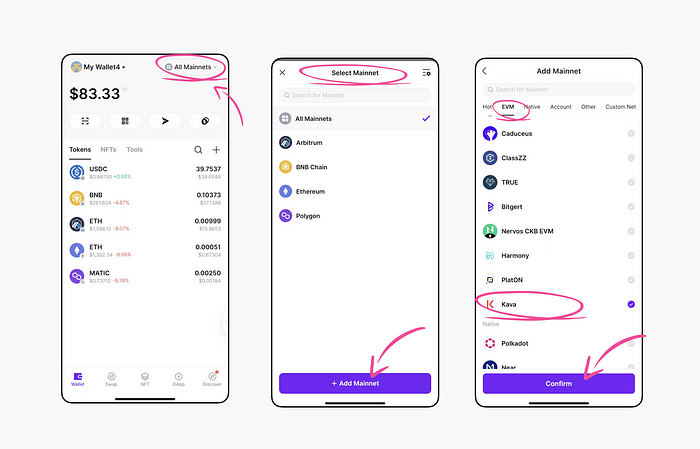
3) Tap KAVA to enter its detail page, choose “Receive” and tap “Copy the address” to make the transfer.Or go to the Send page, fill in the Receiving address, amount, than tap Confirm and enter your password;
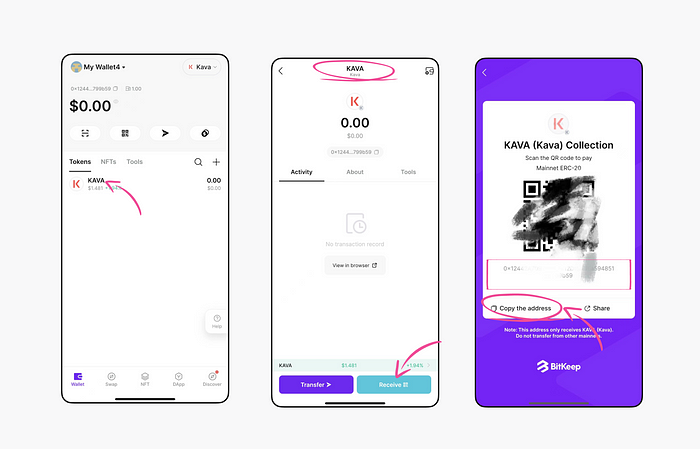
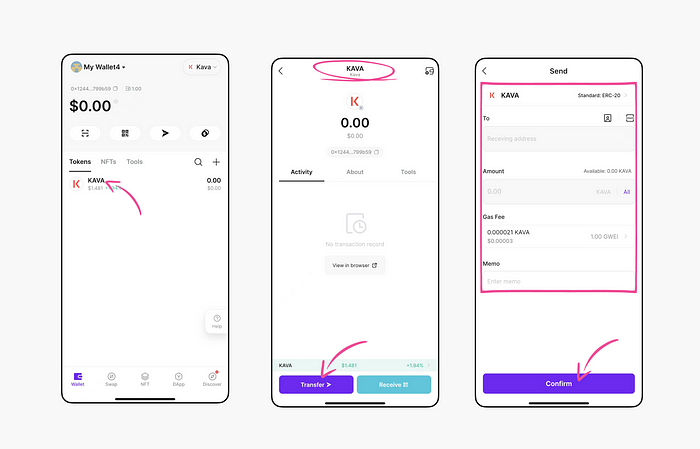
About Kava Network(KAVA)
Kava
is a lightning-fast Layer-1 blockchain featuring a developer-optimized
co-chain architecture that combines the two most used permissionless
ecosystems — Ethereum and Cosmos — into a single, scalable, network. The
Kava Network’s Co-Chains combine the flexibility and speed of Ethereum
smart contract development with the interoperability of the Cosmos SDK,
all powered by the ultra-fast Tendermint consensus engine.
Website:https://zh.kava.io/
Tiwtter:https://twitter.com/kava_platform
DC:https://discord.com/invite/q6QuanE4bx
Middle:https://medium.com/kava-labs
Github:https://github.com/Kava-Labs